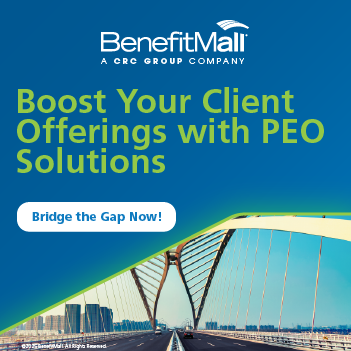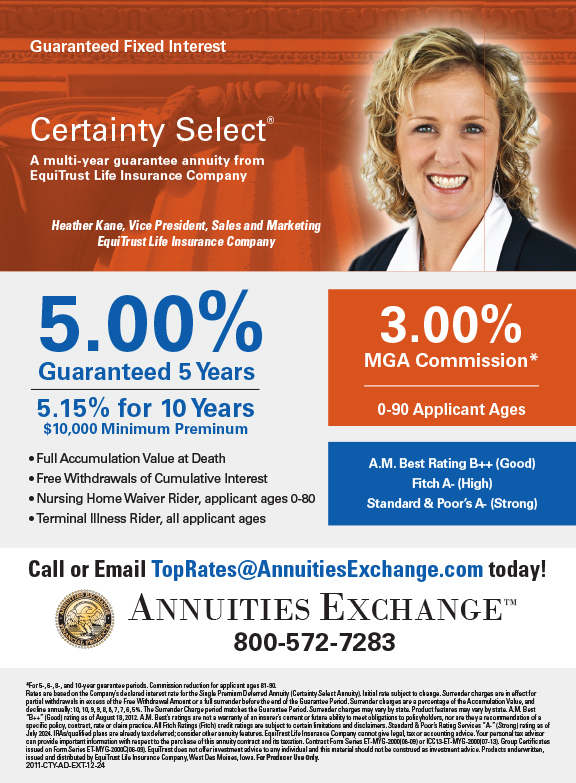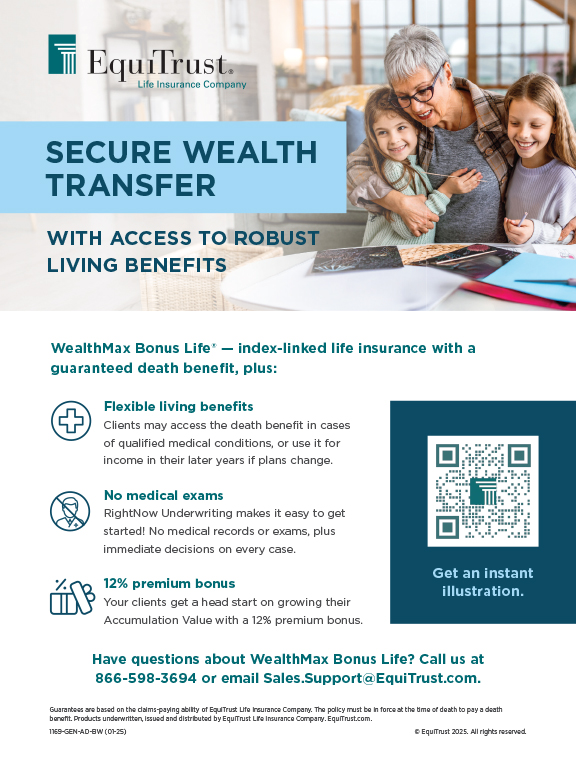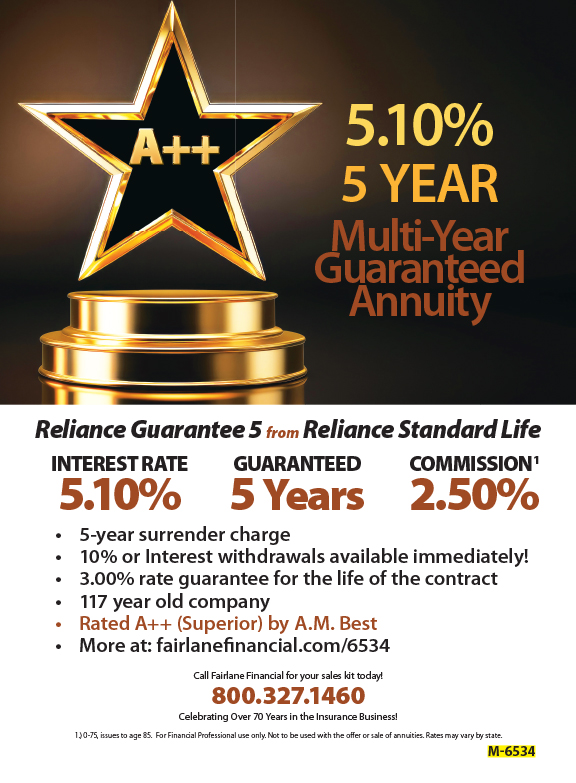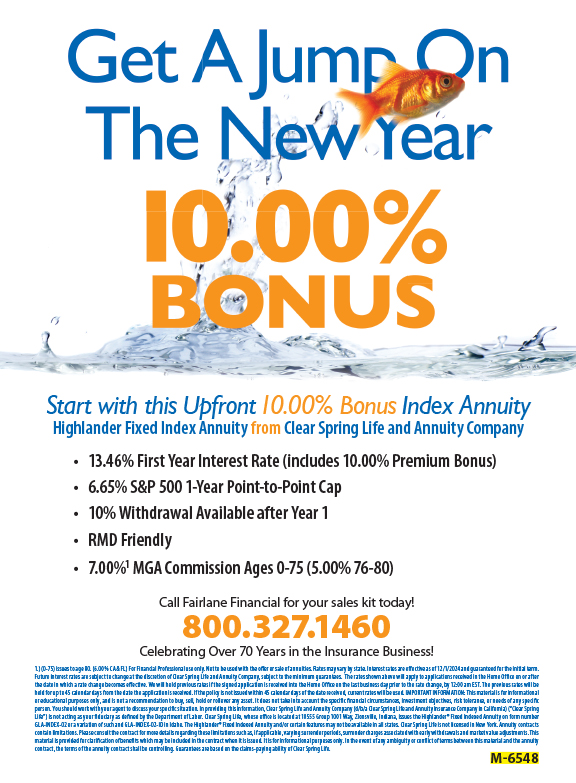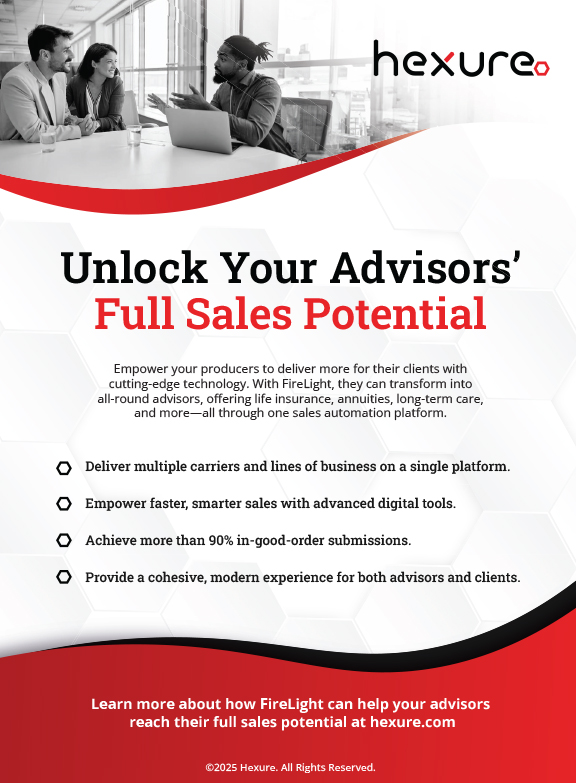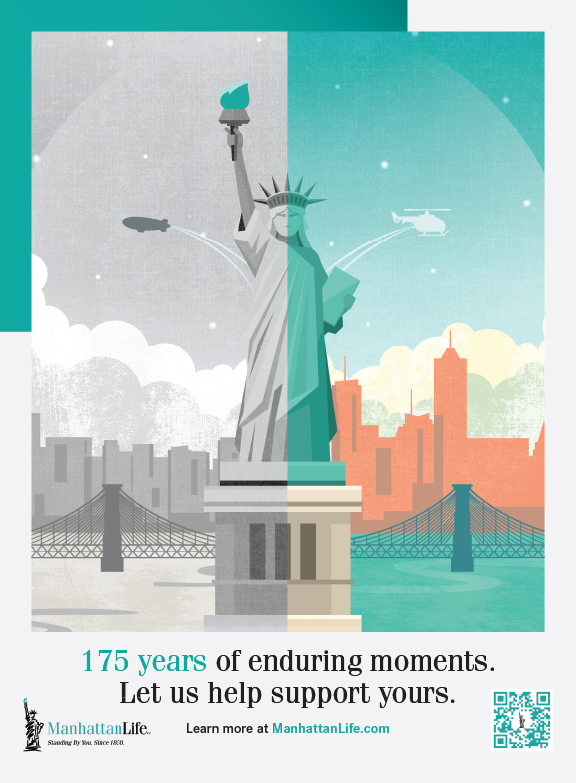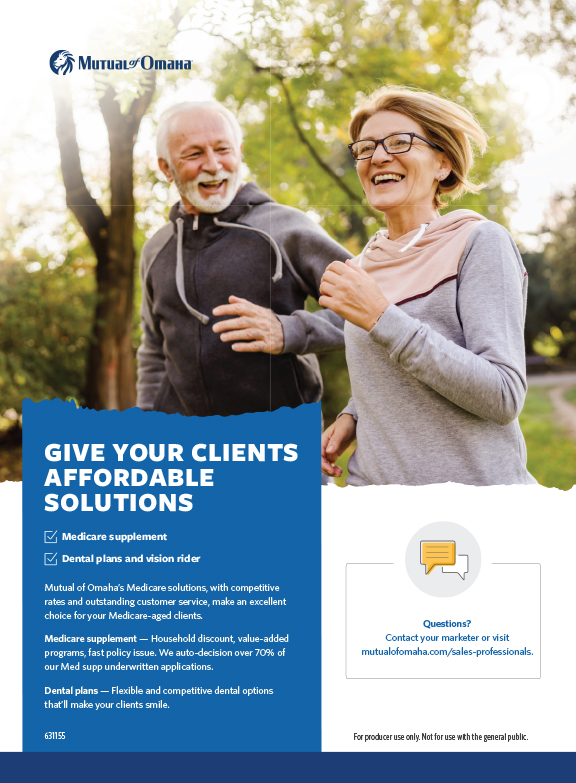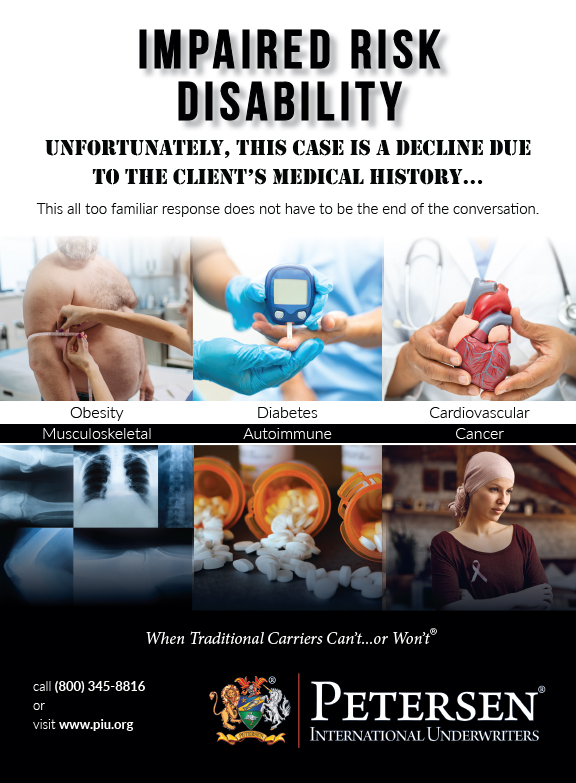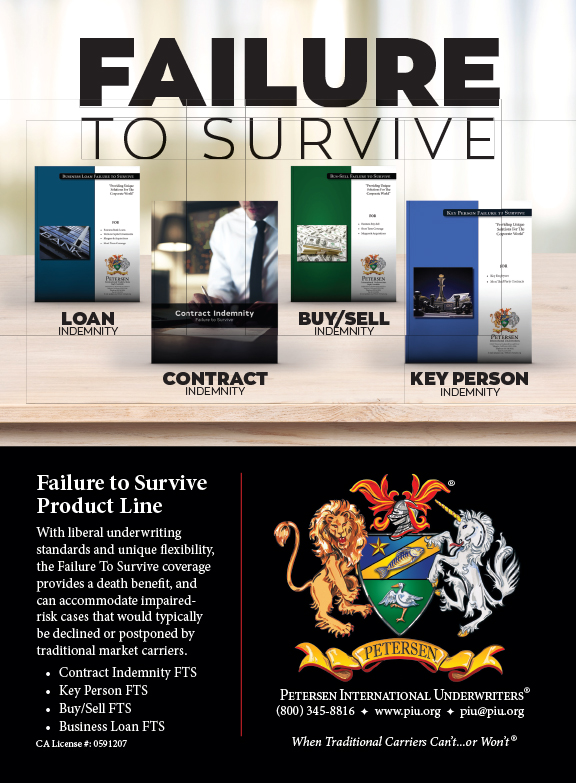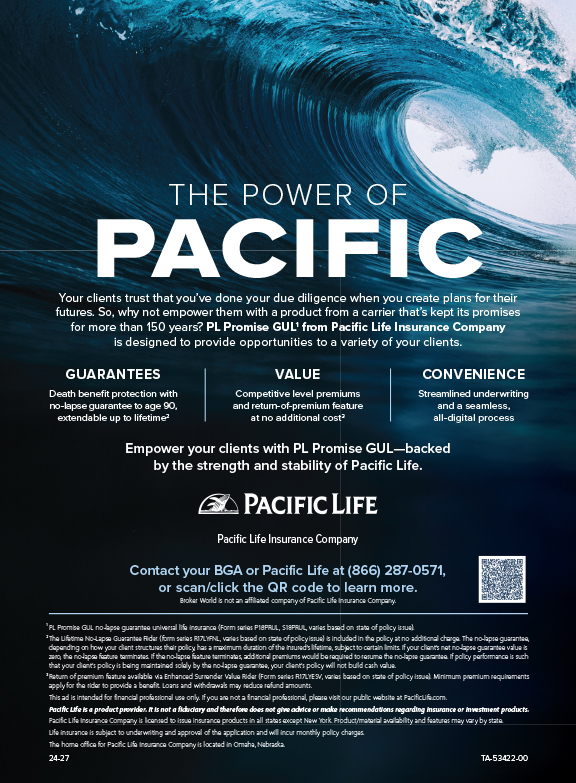When was the last time you bought a product, online or in-person, without looking it up on Google first?
Nowadays, utilizing our access to information at the tips of our fingers has become second nature, whether you are asking Siri what top-rated restaurants are nearby or searching for YouTube reviews on the latest Marvel movie.
Say you are going to Best Buy looking to buy a laptop, and when you walk in you realize there are dozens of brands and models to choose from. On the surface they basically perform the same functions besides a few bells and whistles. But this begs the question: How do you choose the laptop that is best for you?
There are a couple of different approaches you can take. Some people may think that the most expensive laptop is obviously the best, while others may only consider buying the cheapest option under the assumption it performs all the same core tasks.
While these are both approaches you can take, they are not very effective at choosing what is best for you. A common practice for retail shoppers is finding a product of interest, pulling out their smartphone, typing in the brand or model, and seeing what shows up on Google. It could be a YouTube video, a blog review, etc.
Let’s take a step back. Maybe you’re not looking for a laptop; maybe you’re going to a restaurant, maybe you’re going to a movie, or maybe you’re looking for a financial advisor.
From the customer’s perspective, a financial advisor is someone that is looking out in the best interest of their client. Clients or potential prospects expect to trust their financial advisors with all their money and assets and hope the advisor can help them reach their financial or retirement goals and well-being.
If someone looks up a financial advisor’s name on the internet, they could find a book they’ve written and published on Amazon, or maybe a TV interview; maybe the first result is a professional and welcoming LinkedIn account.
While writing a published book or getting a TV spot may sound difficult, creating a credible LinkedIn profile takes less than a day for no out-of-pocket cost! It can be your first step towards creating an online presence so that when people look up your name they can see what you and your business are all about.
Step 1: Setup a Personal and Business Page
When you first create your LinkedIn account, you are prompted to fill out the forms that eventually develop your own personal page on LinkedIn. This profile page has what you would expect from any social media platform, including a headshot, title, work experience, and any activity or engagements you have had on the website.
But did you know that you can also create a business page specific to your practice that you can post content from as well? This allows you to post content under your practice’s profile, linking back to your website or personal page, and build brand identity for your business on LinkedIn.
Your personal page gives you, the advisor, a sense of personality, while your business page gives you a chance to establish your business’s brand identity.
One thing to note is that your personal page will almost always outperform your business page in terms of engagement from the community. This is because your personal page is more human, with a face to your name, and allows you to build a community quickly and easily.
Step 2: Upload a Headshot and Banner
Focusing on your personal page, the first step is to upload a headshot and banner image to your profile. Your headshot is debatably one of the most important visual aspects of your page. It puts a face to your name and is one of the first things people see when visiting your profile.
There is some controversy over what you should wear in your headshot image. Some believe you should look as professional as possible, such as wearing a full suit, while others tend to keep it casual.
The best practice to follow is wearing what you would wear to work. Whether that is a full suit or simply just a polo, you want to portray yourself as authentic as possible. What you want to avoid is overdressing for your brand; people will see right through you and it will only hurt your credibility.
Another thing to note is this must be a high-resolution photo. Nothing is worse than having a blurry image that you can’t make out, or worse, a picture so old that you don’t look recognizable anymore. Keep it clean, professional, and up-to-date!
Now, your banner is something that goes across the entire length of your profile at the top and is a space where you can get a bit more creative. By default, it is bland with neutral colors, but you can upload an image cohesive with the one on your business profile and business website.
One creative element you can add to your personal page banner is text describing what you do and whom you do it for. For example, as Marketing Coordinator at LifePro Financial, I added “Full-Funnel Digital Marketing for Top Independent Financial Advisors” to my LinkedIn banner.
Step 3: Write a Great Headline
Now that you have these visual aspects setup on your personal page, the next step is adding a creative headline. You might notice that directly under your headshot and your banner there is copy that makes up your profile headline.
By default, LinkedIn makes your headline your job title, followed by your company name. In my case, my default headline was “Marketing Coordinator at LifePro Financial.”
This is where the trends on LinkedIn are starting to evolve as more users are using these spaces to explore a bit more creativity. I recommend you use this template to give profile visitors a sense of your personality: I help clients ___ and my approach is unique because ___.
In my case, I wrote something like this: I develop and execute digital marketing initiatives for independent financial advisors through industry-leading webinar campaigns powered by organic and paid advertising strategies.
Step 4: Personalize Your URL
Now that you have your headshot, banner, and a great headline that shows why you are unique, let’s take a step back and customize something a little bit more on the back end: That would be personalizing your profile page URL.
When you first create your account, your URL consists of your name, separated by dashes, followed by random numbers and letters by default. While this works, it is not the cleanest. And because we have the opportunity to change it, we should.
The best practice is to have something that is short, sweet, and memorable such as simply your name. My LinkedIn profile URL is “linkedin.com/in/parker-obert.”
When someone searches “Parker Obert” on Google, my name is in this URL, and it will have a greater chance of showing up higher in the search results thanks to this simple search engine optimization strategy.
When your profile URL is this simple it is easier to share with others or on your website and business cards.
Step 5: Turn Your Summary into a Story
Moving onto the final step in creating a credible and unique LinkedIn profile, we address the summary section of your personal profile. When people first started creating profiles on this social media platform the summary section was up to interpretation.
Many users would write a little biography about themselves in the third-person. While this may seem like it gives you a sense of professionalism, it turns out to be less effective than writing in the first-person. It not only removes yourself from your own profile as if someone else wrote your bio for you, but it also distances you from your profile visitors as it doesn’t seem as personal.
Therefore, I recommend you write your summary in a first-person, conversational tone that gives you that sense of personality and expresses your character.
Additionally, some users would use this section to list their skills, background, and accomplishments. While this may seem like an effective practice, you must remember that LinkedIn was designed to be your online resume.
If you scroll down past the summary section of your profile, you will notice an experience section where you can list your professional background. There is room to describe the tasks you completed and the accomplishments/awards you received in these positions.
It would be redundant to list those same jobs and accomplishments in your summary section. That is why the best practice for your summary section is to tell the story behind why your skills matter and what difference you make to the people you work with.
In essence, we’ve gone through all five steps; we’ve created our personal and business pages, uploaded a recent headshot and banner image, customized our URL, and written a very personable headline and summary section. So, the next step is connecting with people on LinkedIn and building your online community and network.
I invite you to connect with me, Parker Obert, and send me a message if you have any further questions about your new LinkedIn profile. You can also send me an email at pobert@lifepro.com. I really look forward to helping you begin to build your online presence.
Remember, your net worth is only as large as your network.