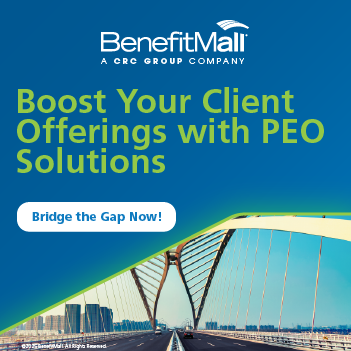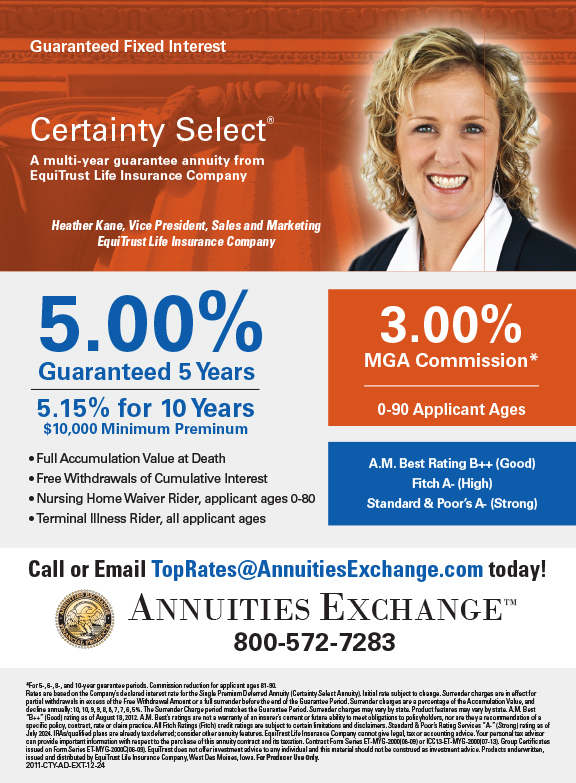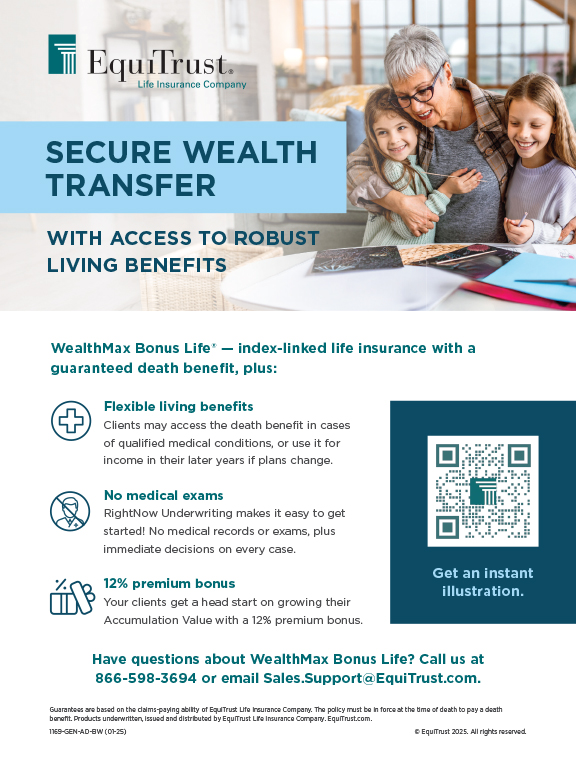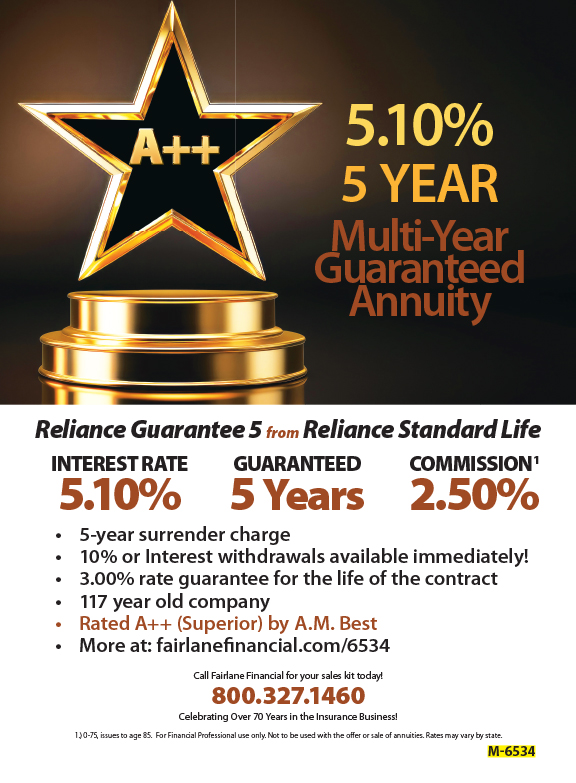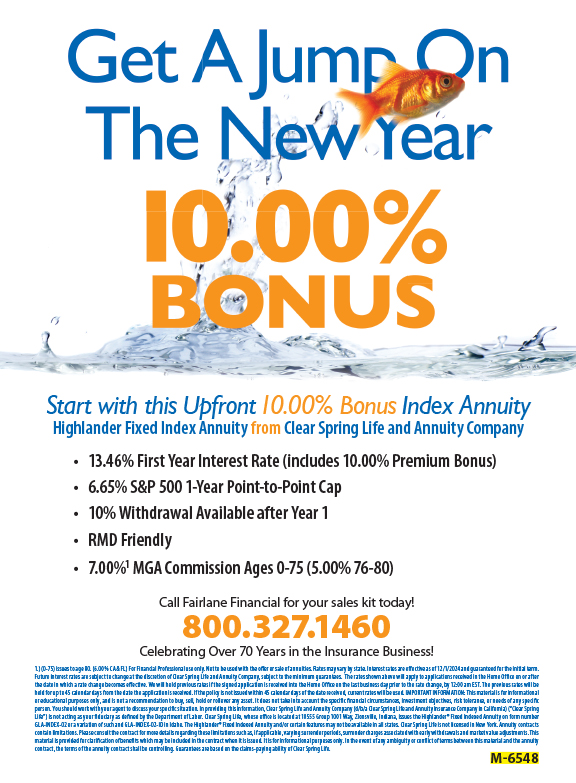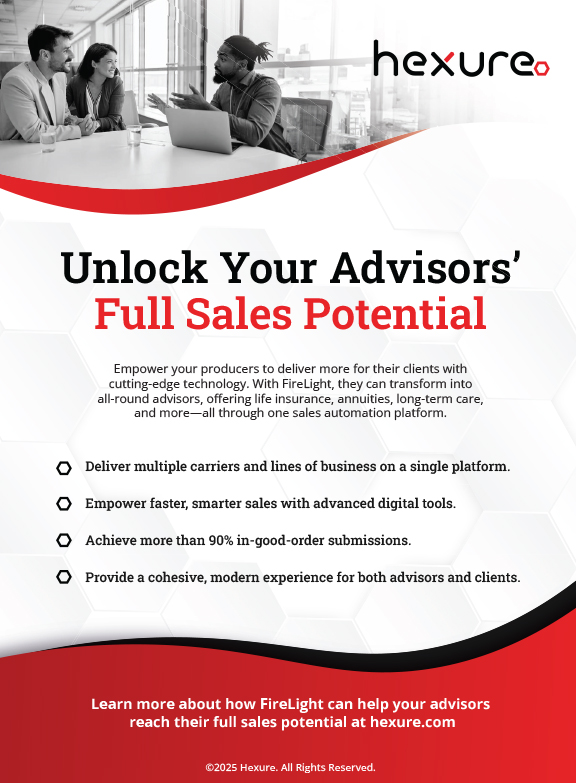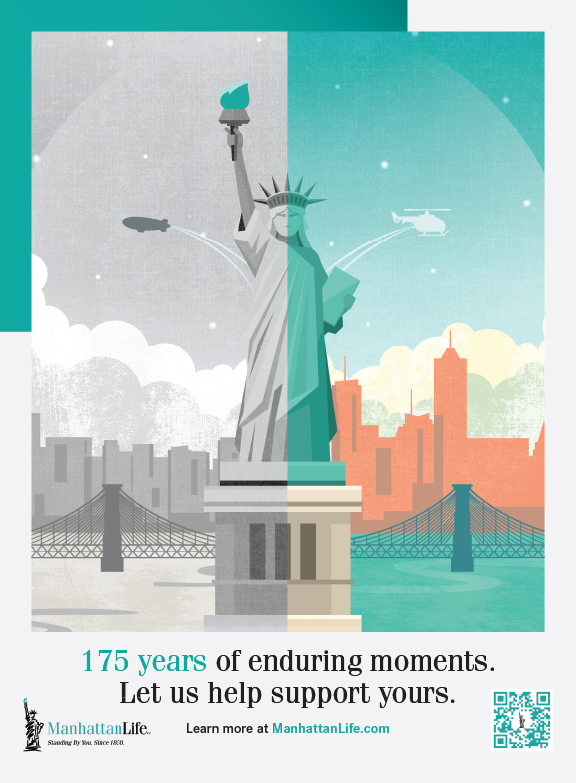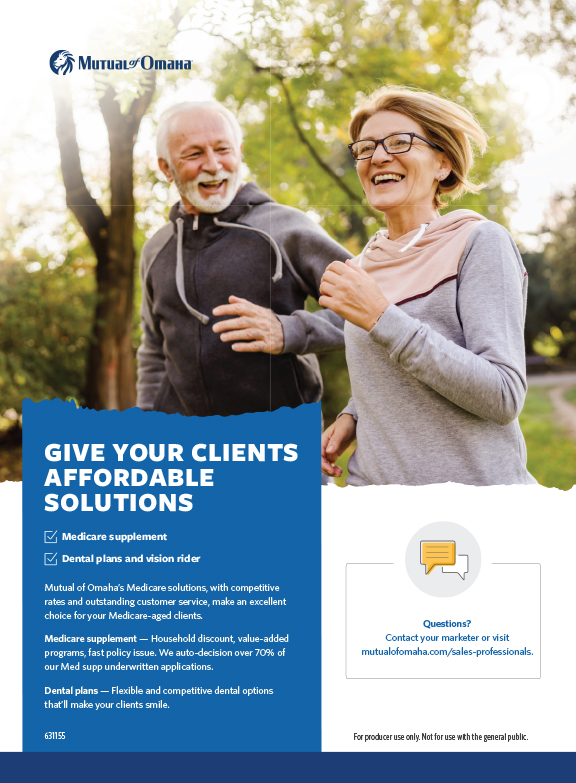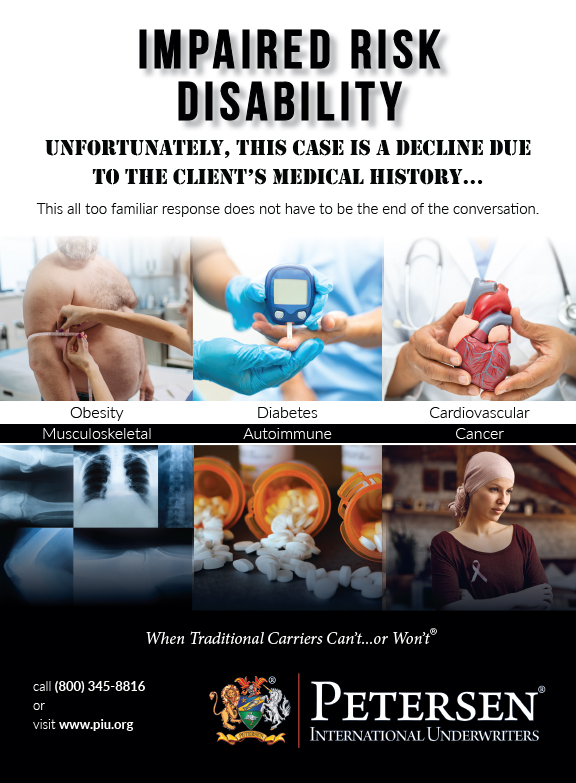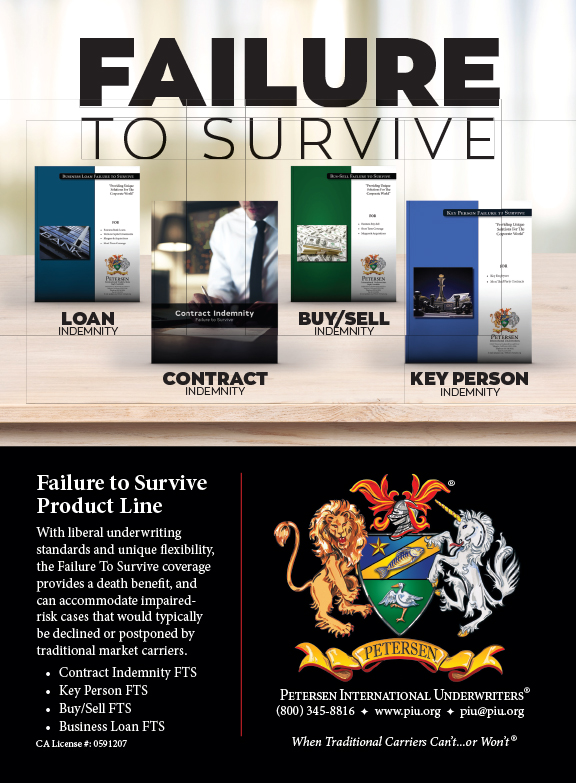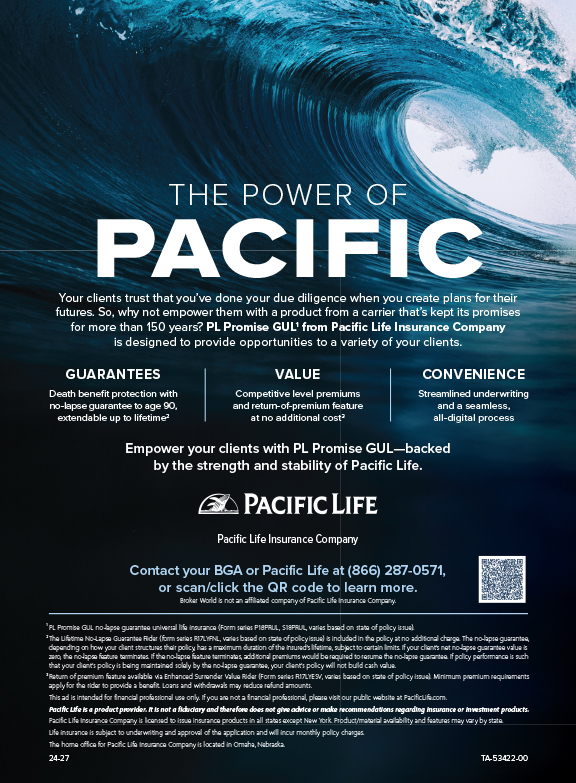I’m trying to grow my long term care practice. I find myself worrying that, as it grows, I’m going to drown in the amount of task-oriented work that insurance naturally presents. How can I expand my business without sacrificing every free second I have?
Sincerely,
Hectic in Houston
Dear Hectic,
I’ll start by saying that you’re certainly not alone. Insurance professionals have a lot to track throughout the client awareness, education, and sales process. Repeat the cycle over and over again for hundreds of clients and your book of business can start to look like an overflowing closet.
There are so many tools out there for process efficiency that it would be impossible to try to name them all. It seems like, nowadays, there’s a tool for any pain point you may encounter in your practice. For example, at BuddyIns we use over 25 different software tools that are integrated together to help our agent and agency partners with their long term care marketing and insurance sales.
So, while there’s no catch-all for managing your business, the first step is figuring out where your pain points and bottlenecks are. What tasks are most repetitive and take the most time? The answer to this question will help you find the tools that will be most beneficial to your bottom line.
In this article I’m going to outline three common pain points for insurance agents and recommend specific software programs that we’ve personally used to save us our most important asset—our time. These tools are leaders in their respective categories, but there are many great alternatives as well. The reason I’ve chosen to highlight these programs is because they are effective, easy to use, and they all have a free version. So what have you got to lose?
Meeting with your Team and Clients—Zoom
Chances are, if your practice wasn’t at least partly remote before this year, COVID-19 forced your hand. Though Zoom has been around for many years, the software certainly had its number called this year. Millions of people have become aware of its power to bring us together. Your kids may even be in class on Zoom right now as you read this!
It’s no stroke of luck that Zoom is having its moment in the spotlight. The ability to have virtual meetings with your team, clients, and prospects can save you time. Back in March of 2020, the biggest objection I would hear from agents about using Zoom was that being on camera might make their clients uncomfortable. A few weeks later Zoom entered the mainstream and hasn’t looked back. You can see your clients, host group meetings via teleconference, and share illustrations on your screen. It’s the closest thing to a face-to-face meeting without being in the same room.
There are many similar software programs out there. One of the reasons that Zoom is popular is reliability and pricing. Zoom is currently free for one-on-one meetings with clients or team members. For group meetings, Zoom currently limits meetings to 40 minutes with an upgrade that costs about $15 per month.
Even beyond COVID-19, having a tool like Zoom in your back pocket is just one of many ways that you can give your clients and prospects more options to interface and do business with you.
Zoom’s Use Case: It’s hard to imagine my team having as much success without Zoom. We work with partners all over the country, so what we do would be quite difficult without it.
We also host a lot of educational webinars and video interviews. We can put on a Zoom webinar, record it, edit it, and use it for content on multiple platforms. In a world that’s becoming more virtual by the minute, we’re glad to have Zoom as a sidekick.
Appointment Booking—Calendly
Calendly is a tool that allows clients and prospects to self-schedule a meeting with you. Think of it as your virtual scheduling assistant. You can send people a link to your Calendly page or embed Calendly into your website.
One strength of Calendly is in its integrations. Calendly syncs with the major email calendar providers such as Gmail, Outlook, and iCloud to make sure your availability is viewable to clients and you don’t get double booked. It can also integrate automatically with Zoom to set up your meeting room ahead of the appointment.
One of the key differentiators of Calendly is that once a client books, we have found no-show rates come down close to zero. Calendly automatically adds the meeting to your guests’ calendars and sends out reminders for you. You can also set buffers to make sure meetings aren’t scheduled too close together for your comfort.
Calendly is free for a basic version and currently about $10 per month for an upgrade to include integrations and reminders.
Calendly doesn’t entirely replace the important touch point of calling clients to schedule. It just makes it easier to book appointments by giving your clients options and allowing them to reschedule without the back-and-forth usually needed to negotiate a time and date.
Calendly’s Use Case: If your team is still calling every prospect and negotiating a meeting time manually, you can stand to free up a lot of time using this tool. I use Calendly to schedule meetings not only with partners and prospects, but also with my team. I fill up my schedule easily with almost no sweat.
Forms and Information Gathering—Jotform
One of the most common complaints I get about working in insurance from industry professionals is that gathering information from clients can be an unpleasant experience.
Scanning or sending pdf fact-finders to clients who you hope have the capability to fill out, scan, email, fax, or hand-deliver them back to you can be frustrating. Clients are busy and can easily get bogged down by the simple process of sharing information that you need to do your job. It doesn’t need to be that way.
Jotform allows you to create shareable web-based forms that clients can fill out quickly and easily. The information comes back to you in a format that is satisfying and immediately usable.
Beyond that, you can also create a form on your website that works as a funnel. If prospects are interested, they can fill out the form with their contact information. Once submitted, Jotform can then trigger all sorts of events, such as saving their information into your contact management system, sending the prospect a welcome email, and offering them access to your Calendly to book a meeting. In this scenario, you can see where Jotform begins to nurture the relationship with your prospect!
If gathering health information for pre-underwriting is cumbersome, Jotform also has a HIPAA-compliant version for an added cost.
Jotform’s Use Case: Jotform will be most valuable to those who don’t already have a good system in place for gathering information from clients and prospects.
If you’ve read this far, you’ve probably noticed a few commonalities about the tools I’ve shared:
- They’re intuitive and easy to use.
- They’re free to start using and advanced features are inexpensive as well.
- They contain automations and integrations that take laborious tasks off of your plate.
- They reduce the friction involved in working with your clients and work hand-in-hand with your personal touch and branding.
- As a result, they’re low risk and high impact, which means a big boost to your business.
I hope these recommendations have helped you discover a few new tools as you continue to grow and manage your business. The more you’re able to integrate technology into your practice while still maintaining a personal touch, the more you’ll be able to spend time with clients. All the while, things you used to stress about will just hum along in the background.